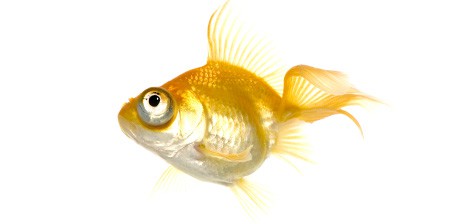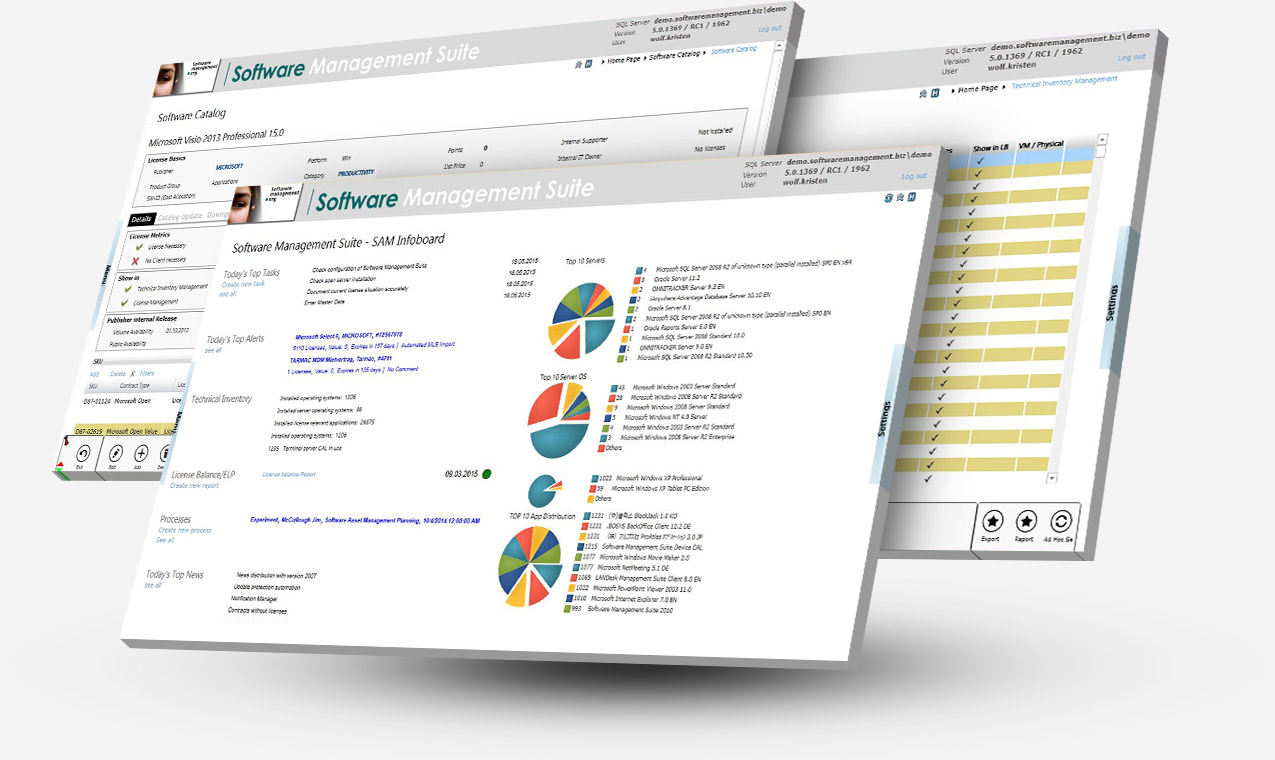The hardware requirements for Software Management Suite are very moderate.
Database System: Microsoft SQL Server
The database system for Software Management Suite is Microsoft SQL Server 2012 or later. Support is currently ensured for SQL Server 2008 R2 to SQL Server 2014. Microsoft SQL Server 2016 is currently not supported. The bundled Microsoft SQL Server 2012 Standard license is a “Microsoft SQL Server Runtime License” and therefore solely dedicated to Software Management Suite. The license suspends Microsoft multiplexing rules for unified solutions like Software Management Suite. This implies that besides the admin users/devices no additional SQL CALs are needed.
Virtualization
If the installation of Software Management Suite is planned on a virtualized server, please specify the number of physical hosts in the cluster when ordering to make sure vMotion resp. License Mobility is covered.
Requirements for processing capacity
All processes running on SQL Server claim performance, main memory, and the I/O system. Software asset management systems continuously transfer data from the file system to the database. Consequently, Software Management Suite gets the most out of fast I/O systems. Therefore, please attach importance to the I/O processing capacity. SQL Server uses the available main memory to execute tasks faster. Therefore, RAM capacity below 16GB is recommended only for installations with less than 1000 assets. If memory is a bottleneck, please provide RAM from 4GB, then watch the SQL server utilization and system performance.
Monitoring
The use of monitoring increases I/O load and space required on hard drives. A statement about the actual space required depends on the number of assets and the data provision period. The needed space may grow with a data collection of one year to approximately 150% of the database size with no monitoring enabled. Important is the used monitoring operation mode – Logging start and stop of programs versus solely log starts.
Dedicated Server for Software Management Suite
Installations of Software Management Suite on non-dedicated systems may well pull unplanned time and cost. Therefore, such an installation must be ordered separately and will be charged based on actual used time and resources.
Microsoft SQL Server Cluster
Installations on a SQL Clusters basically are not supported.
Operating System and Required Server Roles
Microsoft Windows 2008 R2 Server 64 bit Standard, Enterprise or Datacenter or later is recommended.
The activation of the following roles is required during installation:
.NET 3.5 (complete) and Microsoft IIS (complete except for the following:. WebDAV Publishing, Logging Tools, IIS 6 Compatibility Content, FTP Server, IIS Host Able Web Core)
.NET 4.5 is required.
Based on our experience we recommend:
CPU: Multi-core CPU with 64-bit implementation, from 2.0 GHz, from 4 cores. When working with virtualization please provide performance accordingly. With less than 1000 scanned and managed assets less CPU power is possible.
RAM: From 16 GB. In case of virtualization please dedicate RAM to the system. With less than 1000 scanned and managed assets less RAM allocation is possible. If memory is a bottleneck – and it well might be – , please adjust as needed from 4GB then watch SQL Server load and system performance.
HDD: From 100 GB, Raid 1+0, RAID 5 or RAID Level suitable for databases. Recommended is a storage solution with very high I/O density.
Software: MS Windows from 2008 R2 Server 64 Bit Standard, Enterprise or Datacenter Edition, MSSQL from 2008R2 64 Bit (Bundled w/ SMOsuite), Microsoft IIS, .NET 3.51, .NET 4.5