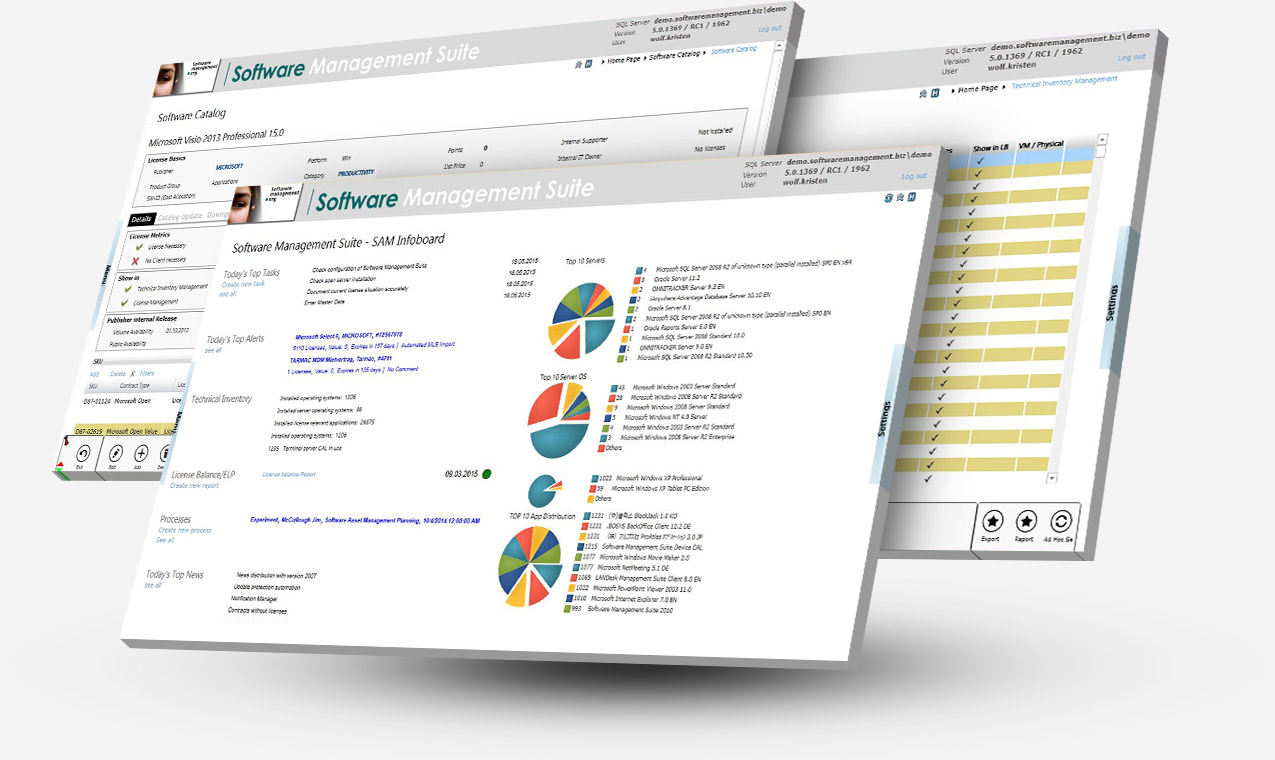 Um vollständige Ergebnisse zu erhalten, müssen Inventardaten erhoben werden. Software Management Suite nutzt keine Daten aus dritten Systemen. Diese Tools sind Hervorragend, die damit erhobenen Daten sind jedoch für Systems Management oder Softwareverteilung designed. Fast immer fehlen deshalb wichtige Angaben für das Software Asset Management.
Um vollständige Ergebnisse zu erhalten, müssen Inventardaten erhoben werden. Software Management Suite nutzt keine Daten aus dritten Systemen. Diese Tools sind Hervorragend, die damit erhobenen Daten sind jedoch für Systems Management oder Softwareverteilung designed. Fast immer fehlen deshalb wichtige Angaben für das Software Asset Management.
Die vom SMOscan erhobenen Daten entsprechen höchsten Qualitätsstandards und sind absolut auf Software Asset Management fokussiert. Ein Beispiel ist die Erhebung von Daten aus Remote Systemen. Es werden Terminal- , VPN und VDI Sessions gescannt und Daten werden z.B. für Microsoft Remote Use Rechte aufbereitet. Darüber hinaus wird die virtuelle Umgebung ausgelesen und virtuelle Maschinen werden Hosts, Clustern sowie Datacentern zugewiesen.
SMOscan liest ISO-19770-II Software Tags. Informationen zu ISO-19770-II-Tags sind auch bei Microsoft und Adobe verfügbar. Zusätzlich zu den ISO Tags werden viele weitere Informationen aus den Systemen erhoben, um Softwareprodukte sicher zu erkennen. So werden unter anderem Editionen von Microsoft Access, Microsoft SQL Server, Microsoft Exchange, IBM DB2 und vielen weiteren Produkten sicher erkannt. Damit ist SMOscan ein “Voll-Qualifizierter Scan”.
Software Management Suite’s product identification engine uses a reference database for perfect recognition. The implementation of Software Management Suite and the SMOscans is carried out in a few minutes. However, the adjustment may take some time depending on complexity of your IT environment – from a few minutes up to several days. In particular, when many offices, complex network structures, and reporting requirements are involved.
Basically, no scan client will be installed unless it is really required. SMOscan is initiated through Group Policies / Login Scripts (workstations) and GPO / tasks (Server). Thus, the solution is very reliable, flexible and quick to implement. SMOscan only runs at low priority. The scan period as the scan itself scalable and is set to the operational needs. Thus, high-availability systems can be inventoried without performance loss. As additional information for System specialists we recommend the SMOscan documentation: SMOscan – Introduction in 15 Minutes.
Running in Terminal Server, VPN and VDI sessions SMOscan notes the session. Subsequently, the analysis of which device is accessed occurs. Finally, data for the “Microsoft Remote Use” licensing will be collected during the inventory evaluation. In order for a maximum licensing in these environments is effectively prevented and achieved an increase in efficiency of your license management.
The license balance report and the Effective License Position (ELP) are claimed to add to the commercial data available. An import from the Microsoft License Statement (MLS) is provided.
learn moreeinklappen
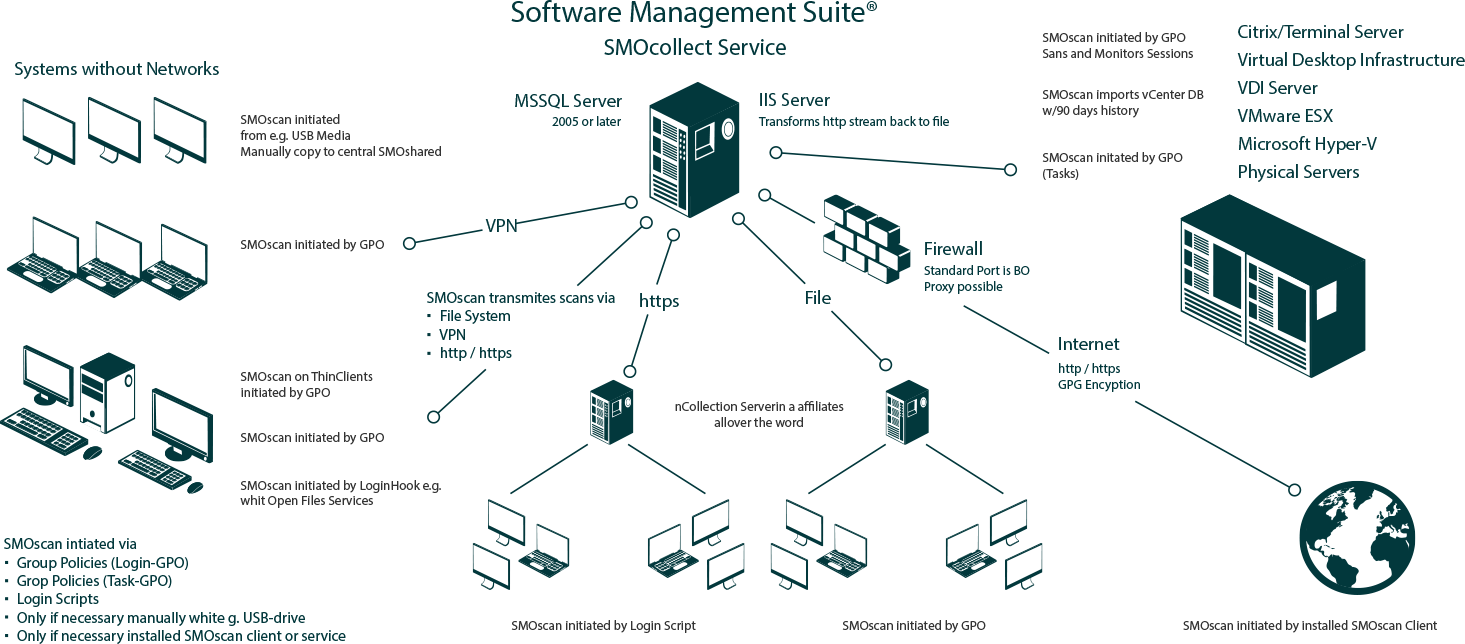

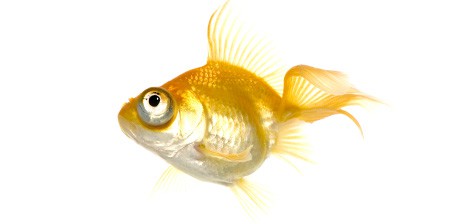

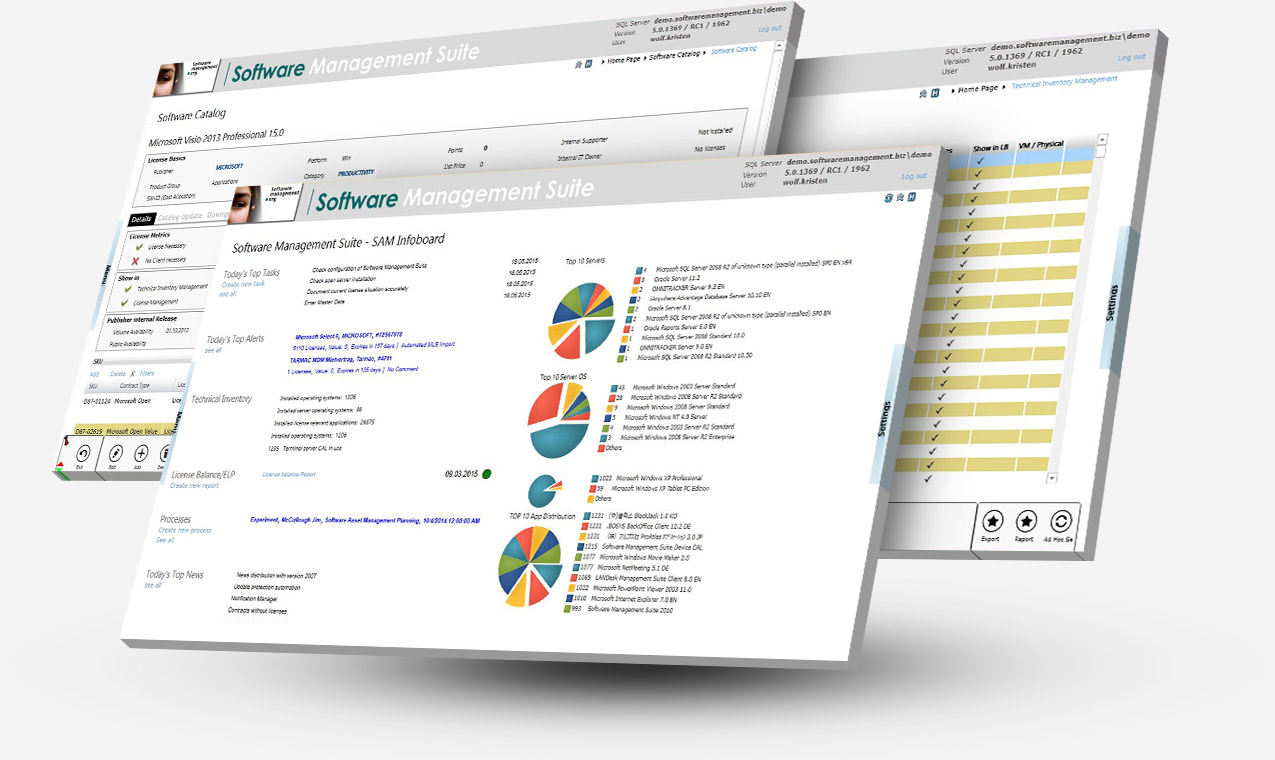 Um vollständige Ergebnisse zu erhalten, müssen Inventardaten erhoben werden. Software Management Suite nutzt keine Daten aus dritten Systemen. Diese Tools sind Hervorragend, die damit erhobenen Daten sind jedoch für Systems Management oder Softwareverteilung designed. Fast immer fehlen deshalb wichtige Angaben für das Software Asset Management.
Um vollständige Ergebnisse zu erhalten, müssen Inventardaten erhoben werden. Software Management Suite nutzt keine Daten aus dritten Systemen. Diese Tools sind Hervorragend, die damit erhobenen Daten sind jedoch für Systems Management oder Softwareverteilung designed. Fast immer fehlen deshalb wichtige Angaben für das Software Asset Management.